반응형
한 개의 문자열, 한 개의 문자를 입력 받아 문자열에 몇 개 존재하는지 알아내는 프로그램
대소문자 구별X, 문자열의 길이는 100을 넘지 않는다.
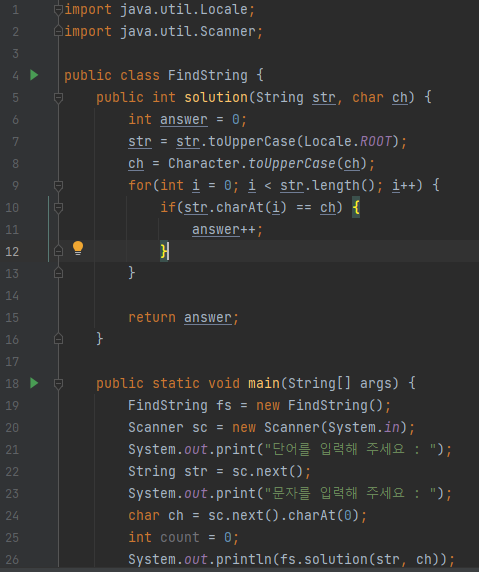
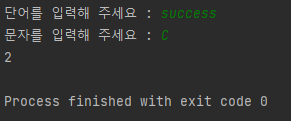
이런식으로 작성하였는데 출력 양식을 지키지 않아서 오답 나왔다.
그래서 밑에처럼 다시 수정했다.
import java.util.Locale;
import java.util.Scanner;
public class Main {
public int solution(String str, char ch) {
int answer = 0;
str = str.toUpperCase(Locale.ROOT);
ch = Character.toUpperCase(ch);
for(int i = 0; i < str.length(); i++) {
if(str.charAt(i) == ch) {
answer++;
}
}
return answer;
}
public static void main(String[] args) {
Main C = new Main();
Scanner sc = new Scanner(System.in);
String str = sc.next();
char ch = sc.next().charAt(0);
int count = 0;
System.out.println(C.solution(str, ch));
}
}성공!
향상된 for 문 사용하기
import java.util.Locale;
import java.util.Scanner;
public class Main {
public int solution(String str, char ch) {
int answer = 0;
str = str.toUpperCase(Locale.ROOT);
ch = Character.toUpperCase(ch);
for(char i : str.toCharArray()) {
if(i == ch) {
answer++;
}
}
return answer;
}
public static void main(String[] args) {
Main C = new Main();
Scanner sc = new Scanner(System.in);
String str = sc.next();
char ch = sc.next().charAt(0);
int count = 0;
System.out.println(C.solution(str, ch));
}
}toCharArray() 함수를 사용하여 배열 형태로 바꾸어준다!
문자열에 success를 입력시 배열에는 index마다
| index | char |
| 0 | s |
| 1 | u |
| 2 | c |
| 3 | c |
| 4 | e |
| 5 | s |
| 6 | s |
요런식으로 들어가게된다.
문장 입력시
import java.util.Locale;
import java.util.Scanner;
public class Main {
public int solution(String str, char ch) {
int answer = 0;
String str2 = "";
str = str.toUpperCase(Locale.ROOT);
ch = Character.toUpperCase(ch);
for(char i : str.toCharArray()) {
if(i == ch) {
answer++;
}
System.out.println(i);
}
return answer;
}
public static void main(String[] args) {
Main C = new Main();
Scanner sc = new Scanner(System.in);
String str = sc.nextLine();
char ch = sc.next().charAt(0);
System.out.println(C.solution(str, ch));
}
}String str = sc.next()에서 sc.nextLine()으로 변경되었다.
next()는 개행문자를 건너뛰고 nextLine()은 개행문자를 포함한다
next() VS nextLine() 예시
1) next() 이용
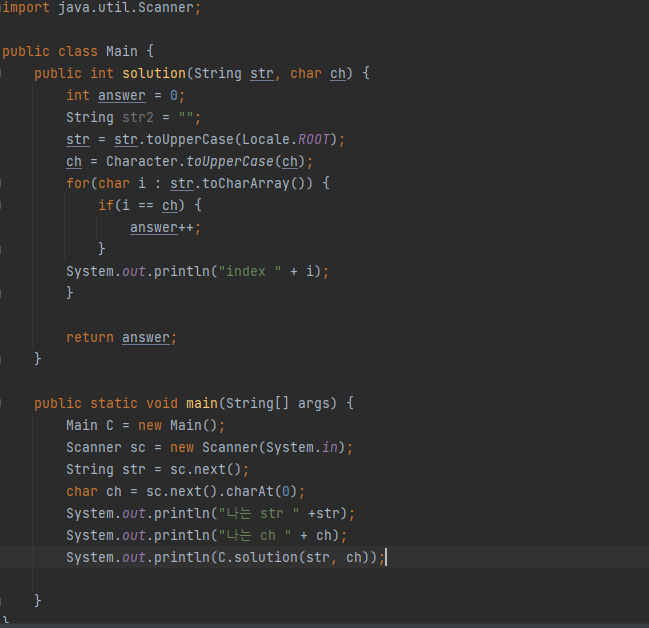
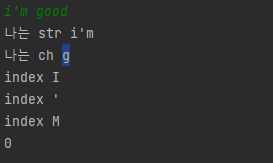
이런식으로 i'm good을 입력후 enter를 입력 시
i'm 뒤에 공백이 들어가 무시되어 문자(ch)는 개행문자를 제외한 g가 되어버린다.
버퍼에 쌓이는 개념이여서 뒤의 'ood'는 강제로 잘려버린다
2) nextLine() 이용(solution 메소드 동일)
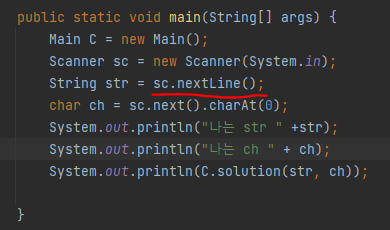
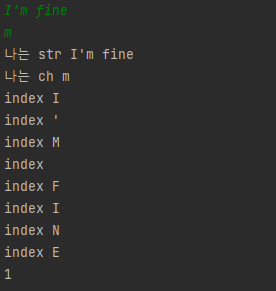
I'm Kim으로 입력시
| index | char |
| 0 | I |
| 1 | ' |
| 2 | m |
| 3 | |
| 4 | K |
| 5 | i |
| 6 | m |
이런식으로 공백도 들어가니 유념해야한다.
문자열 길이에 대한 부분이 안들어갔는데
for문을 돌리기 전에 밑의 조건을 확인하는 것을 추가해야겠다.
if(str.length() > 100) {
System.out.println("문자열의 최대 길이는 100 이하로 입력해주세요.");
}next(), nextLine()에 대하여 좋은 블로그글 링크
https://devlog-wjdrbs96.tistory.com/80
반응형
'코딩테스트' 카테고리의 다른 글
| [인프런 자바 알고리즘 문제풀이] 6. 중복 문자 제거 (0) | 2022.09.21 |
|---|---|
| [인프런 자바 알고리즘 문제풀이] 5. 특정 문자 뒤집기(toCharArray()) (0) | 2022.09.21 |
| [인프런 자바 알고리즘 문제풀이] 4. 단어 뒤집기 (1) | 2022.09.21 |
| [인프런 자바 알고리즘 문제풀이] 3. 문장 속 단어 (0) | 2022.09.20 |
| [인프런 자바 알고리즘 문제풀이] 2. 대소문자 변환 (0) | 2022.09.20 |